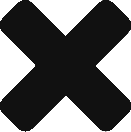All of the facebook changes have changed what I see on my home page quite a bit. If this is happening to you too, I think I’ve figured out a way to fix the problem (this can help you see more of your friends’ posts too)!
1. Log into your facebook account and “like” Alicia’s Deals in AZ here if you haven’t already.
2. Go to “Home” (not your profile page)!
3. Click on “lists” you’ll be able to “create a list”…you can do several…like one for Alicia’s Deals in AZ so you never miss out on the best deals in town, one for friends, one for family, etc.
4. Click on “add friends”…click on it to change it to “add pages” to this list and add Alicia’s Deals in AZ
5. You’ll never miss the best deals in town! You can do this with all of your pages.
Hope this helps a bit! If you have any questions, you can always e-mail me at alicia@dealsinaz.com!
Please vote for Alicia in the Cheap Sally Bring Home the Bacon Contest at http://www.cheapsally.com/profile/alicia-fox-markham/
Only takes a second and you can vote every day. THANK YOU!
Never miss a deal! “Like” Alicia’s Deals in AZ on Facebook at http://www.facebook.com/aliciasdealsinaz and get a daily Alicia’s Deals in AZ e-mail by sending a message to aliciasdealsinaz@gmail.com with SUBSCRIBE in the subject line. Live life better for less!