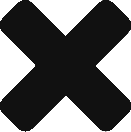If you’re looking to cut your cable or satellite bill, here’s a great way to do just that! Head over here to get a 50 mile HDTV antenna for just $22.49, usually $39.99. This is the deal of the day today (8/17) only.
You can head over here and enter your zip code to find out what channels you’ll pick up 100% for free.
Check out the details:
“FREE FOR LIFE – Never pay hugely expensive cable or satellite fees again! The 1byone Amplified HDTV Antenna can pull in all of your local news, sitcom, kids and sports programs in full HD.SLIM BUILD, HIGH PERFORMANCE – The extremely soft and lightweight design can easily be hidden behind the TV or bookshelf, stuck high on a window (stand moisture weather or exposed to sunshine) or lain flat on a table, and will still pull in hundreds of crystal clear digital & HD shows!10FT LONG CABLE – Makes it easier for you to place the antenna in your house to get the best reception, especially for customers whose televisions are not near windows.WHY WE CARE – Our biggest concern isn’t with earnings or profits; It’s with customers’experiences purchasing and using our products. We want satisfied customers and to develop trust in the 1byone brand. Simply contact us if you have issues with your antenna.IMPROVING YOUR EXPERIENCE – As with any antenna, you may find many variables contribute to your antenna’s performance. If your antenna is not working as expected, try one of the following: 1.) Check the antenna is correctly connected to your HDTV or 3rd party HD receiver. 2.) Set the mode to Antenna or Air in the TV’s setup menu and re-scan for channels. 3.) Antenna signal strength can vary depending on distance from the tower, terrain, and weather. If needed, reposition the antenna in a different location, such as higher on a wall or closer to a window, and face it in the direction of the broadcast tower. Always re-scan for channels after moving the antenna. 4.) This is an amplified antenna; If a signal cannot be received with the external amplifier, remove the amplifier and try again. In some instances, the amplifier may cause self-oscillation, which may interfere with the signal.”
Enjoy!